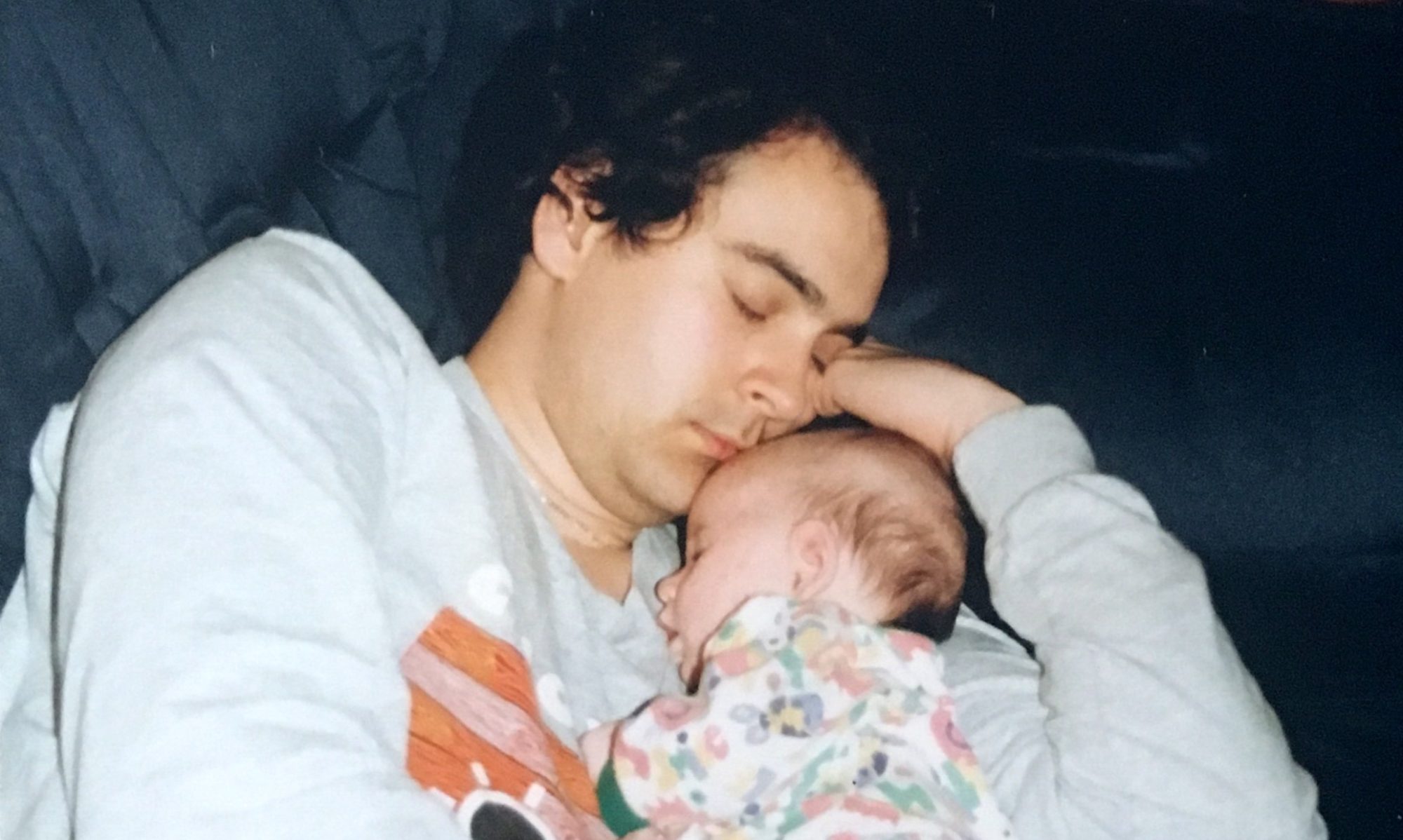Over the last week I have been trying out a new beta plugin for Outlook called Xobni (Inbox backwards) that helps you make sense of the mess that is your email.
Over the last week I have been trying out a new beta plugin for Outlook called Xobni (Inbox backwards) that helps you make sense of the mess that is your email.
Xobni appears as a column down the right hand side of Outlook that displays information about the sender of the currently selected email. At the top is a picture placeholder which is a little redundant in my case as I don’t collect pictures of my contacts. Below this is details of your email activity with this individual and their rank.
The next block has telephone number details (if available) and a clickable link to call them via Skype. Also contained in this section is a really cool piece of functionality that is a simple link that says “Schedule time with x”. When you click on this an email opens with details of all your free time over the next few days (you can set in options which days it includes). This is great as if you get asked to schedule a meeting or a call, rather then check your calendar you can just press the button and Xobni will do the check for you. It’s a great idea and very simple but unfortunately there are a few problems with it – more of which later.
The final sections have details of the email conversations you have had with that contact and the files you have sent them. Both of which are invaluable when you are looking for an email you know you have sent recently but can’t quite track down. You see on the bar a few lines from the email but clicking it displays the whole thing in the Xobni bar.
But the best functionality is the least visible and this is a small search field at the top of the bar. Searching in Outlook can be a painful experience: slow and with little choice over the folders you can search at any one time. Xobni searches across all folders and does it at lightening speed much better that Outlook itself or Google Desktop Search.
I have to admit that I was a little bit dubious about Xobni at first as it takes up a fair chunk of screen real estate down the right hand side. However, the functionality offered is genuinely useful and the fact that you can collapse Xobni down to a thin column means that you can regain the space should you need to.
Xobni is currently in beta and there are a few wrinkles to iron out, particularly around the schedule function which doesn’t work if you have the email type set to HTML and you are not using Word as your editor. However, I have to say that the guys on support at Xobni have been very responsive and I have every confidence that these problems will be sorted for the final release.
It also seems that I am not the only one that has taken a shine to Xobni as the rumours suggest that Microsoft may be looking to buy the company.
Xobni is currently in closed beta but if you would like an invite please send me an email.